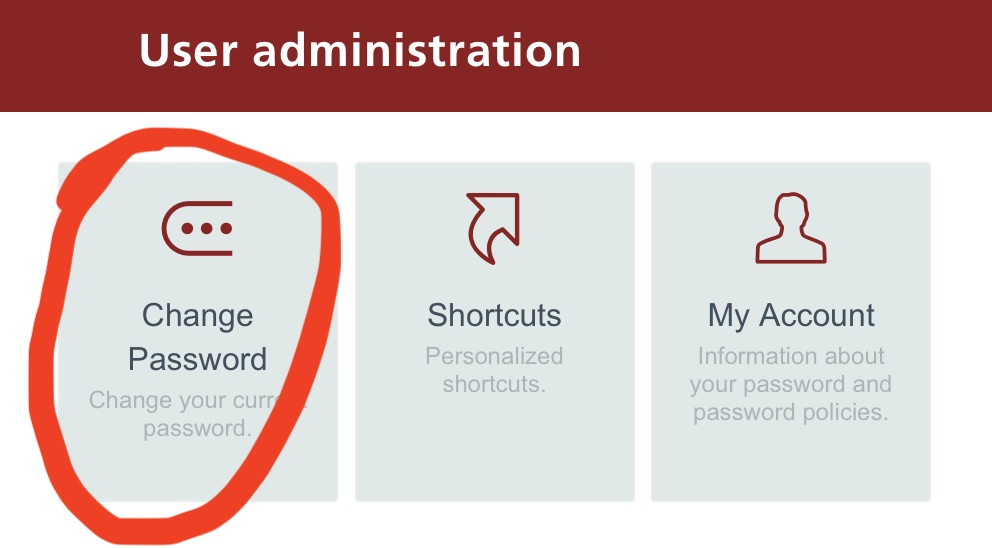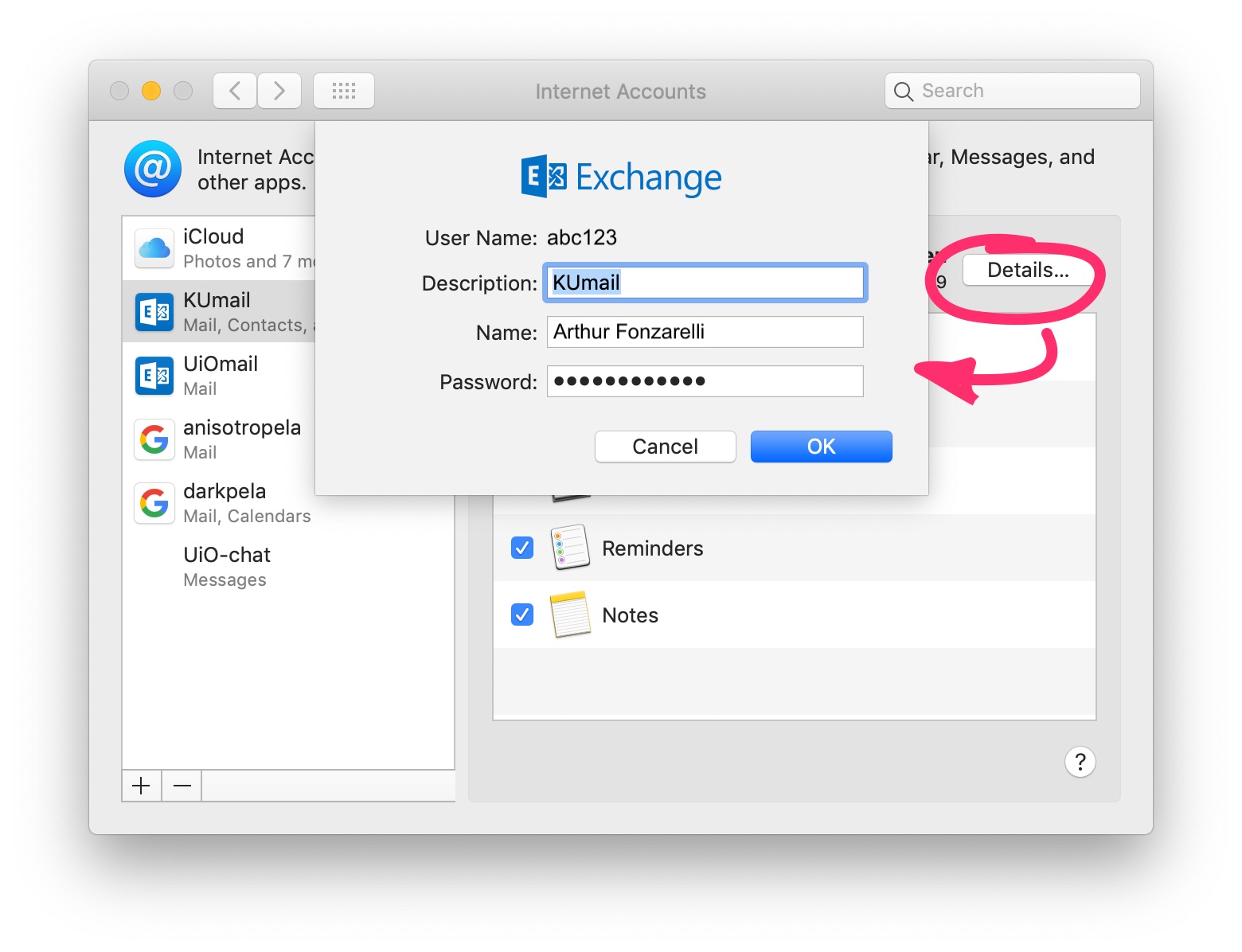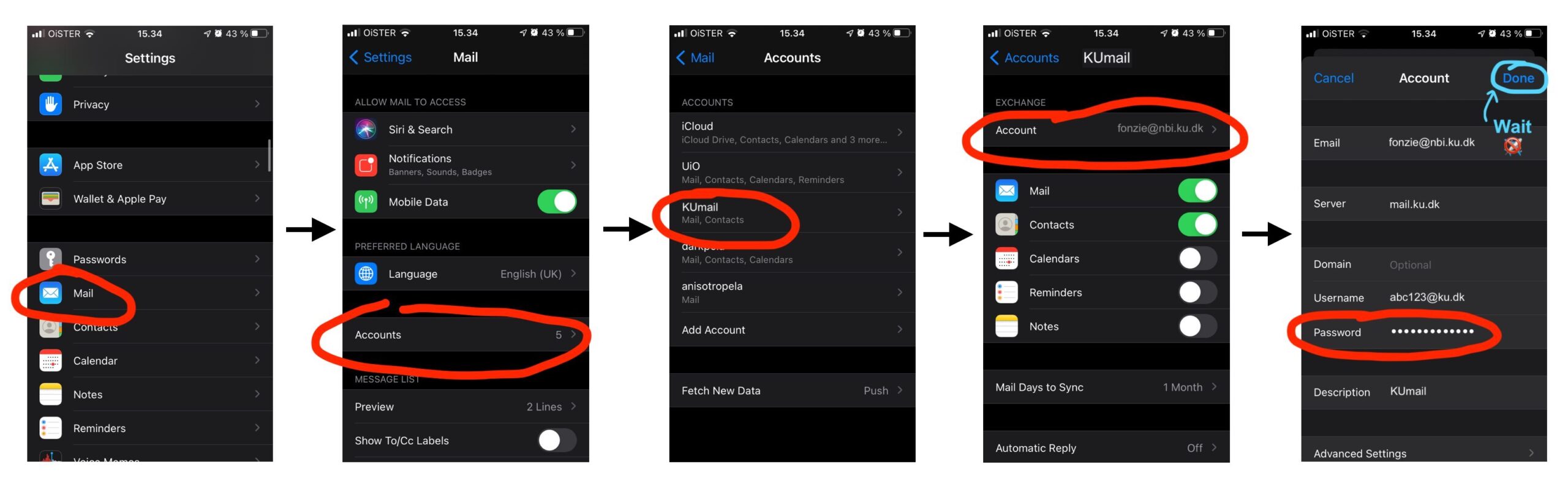Passwords and other security-related matters
Password, UCPH
Your UCPH password is used various places, e.g. kunet.ku.dk (the main UCPH page) and ERDA (UCPH's site for storing, sharing, analyzing, and archiving data).
Once in a while you will receive an email from "noreply@ku.dk" with the subject "ACTION REQUIRED: Password Expiration". If you retrieve you emails to your phone, your UCPH password is also used here, and once you change your password, your phone might start sending failed attempts to log on, quickly resulting in being quarantined. The same can be a problem if you use Apple Mail on your computer.
The following guide explains how to change your UCPH password while avoiding this problem on an iPhone and on Apple Mail, but a similar approach should work for other phones and mail programs:
- Put your phone in Flight Mode
- Change the password
- Go to the login page on KUnet, but do not log in
- Click "Hjælp til login, adgangskode og KU-Brugernavn" / "Help with Login, password and UCPH username"
- Click "Skift adgangskode" / "Change your password without NemID"
- Log in
- Choose the "Change password" tab
- Update Apple Mail at once
- System Preferences → Internet Accounts → KUmail (or whatever you have named your mail from UCPH) → Details
- Update the password
- System Preferences → Internet Accounts → KUmail (or whatever you have named your mail from UCPH) → Details
PIN code
In some UCPH buildings, you must type in a PIN code to enter. If you don't know the PIN of your own card, you can retrieve it by visiting
kunet.ku.dk → Self Service → My data (in the menu on the left) → View or change PIN code
and follow the instructions.