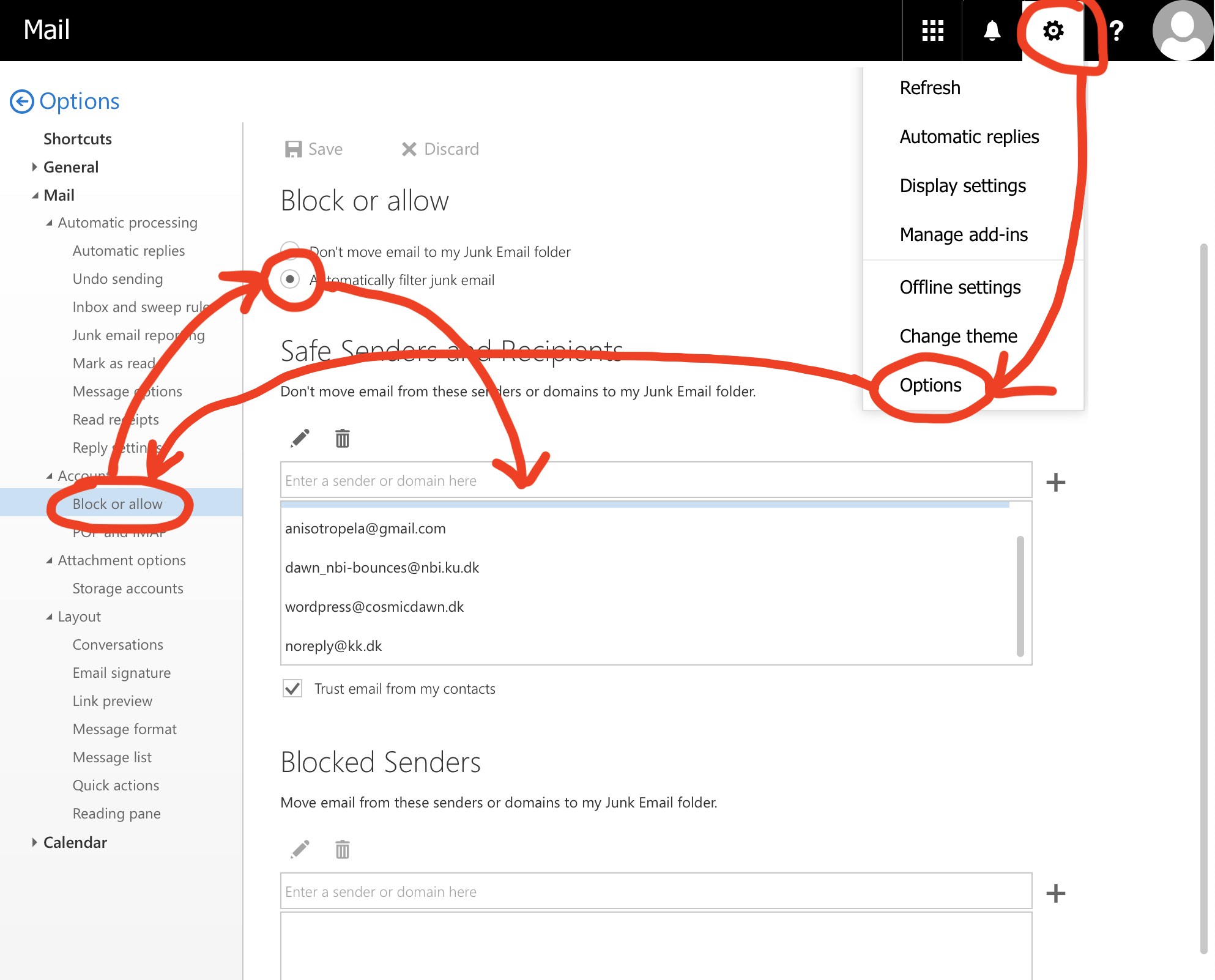At UCPH, you're forced to use the Microsoft Quarantine spam filter which filters roughly 20% of your spam, plus a non-negligible fraction of important messages. You get a notification about quarantined emails almost instantly, i.e. within some 24 hours, and can release them at protection.office.com/quarantine.
You would think that the spam filter would eventually learn which emails are not spam, but no.
Whitelist through Webmail
When you grow tired of missing important deadlines, invitations, and meetings, you can whitelist the addresses that tend to get caught through your UCPH webmail, following this guide:
- Log into your webmail at webmail.ku.dk.
- Navigate to
→ Options → Account → Block or allow.
- Tick "Automatically filter junk email".
- Add any email address that should not be interpreted as spam.
- Save your settings with the
icon.
Whitelist through Outlook
If you're not on a Mac, you can also whitelist through Outlook:
- Right-click an email from an address you wish to whitelist.
- Select Junk Mail → Never Block Sender.
Note though that I haven't tried this since I have a Mac, so feel free to edit this article if there's more to it.
Tags: Emails